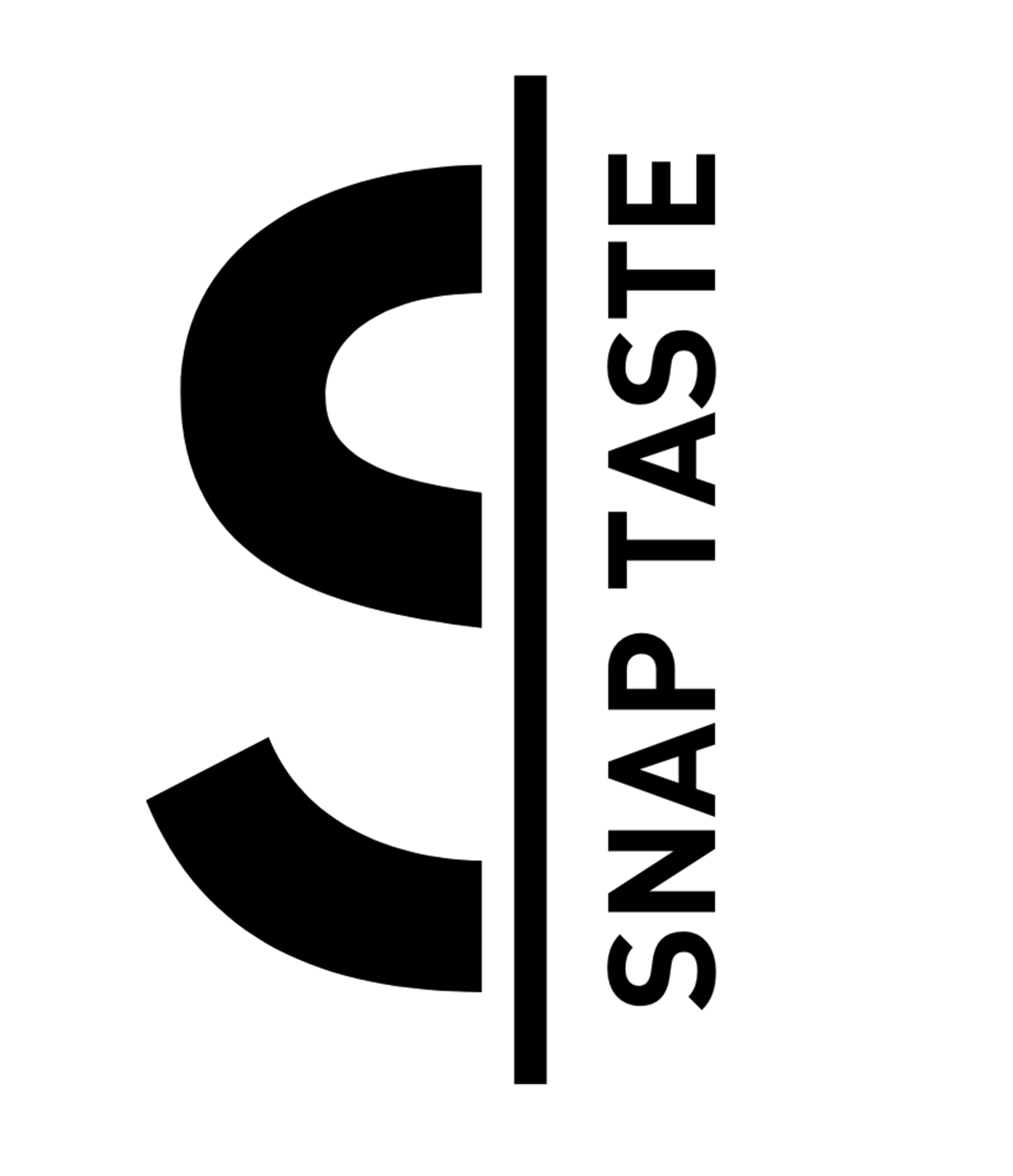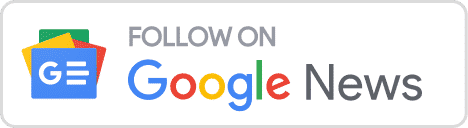Last October, Google debuted Google Workspace, an integrated experience for consumer, enterprise and education users. Workspace is available to anyone with a Google account, meaning friends, family, or groups of any kind can stay connected, work together, and share helpful information in a single space. For example, you can organize a junior sports league with ease, take that fundraiser to the next level, or even turn a hobby into a business. Starting today, you can enable the integrated experience in Google Workspace by turning on Google Chat.
In addition to offering Google Workspace to everyone, the company announced new innovations that address the specific challenges and opportunities of the hybrid work world:
- The evolution of Rooms in Google Chat to Spaces
- A new individual subscription offer: Google Workspace Individual
- New enhancements to Google Meet that enable collaboration equity
- New security and privacy capabilities across Google Workspace
Starting today, you can enable the integrated experience in Google Workspace by turning on Google Chat. Use Rooms in Google Chat as a central place to connect, create and collaborate with others. Google also said it will introduce a streamlined and flexible user interface and eventually evolve Rooms to become Spaces.
The Spaces will become your new home in Google Workspace, powered by new features like in-line topic threading, presence indicators, custom statuses, expressive reactions, and a collapsible view.
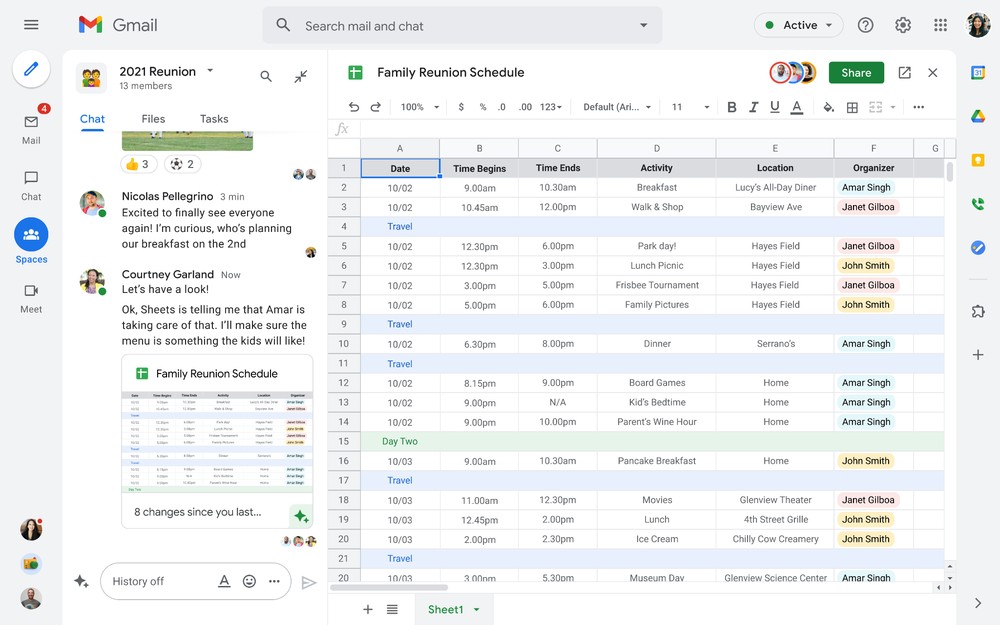
Google is introducing Google Workspace Individual, a solution that was built to help people run and protect their business. Building on the integrated Google Workspace experience now available to everyone, the solution provides premium capabilities, including smart booking services, professional video meetings, personalized email marketing and much more on the way. Within their existing Google account, subscribers can easily manage all their personal and professional commitments from one place with access to Google support.
Workspace Individual was created to help people with scheduling appointments, emailing customers, etc. Workspace Individual is rolling out soon to six markets, including the United States, Canada, Mexico, Brazil, Australia and Japan.
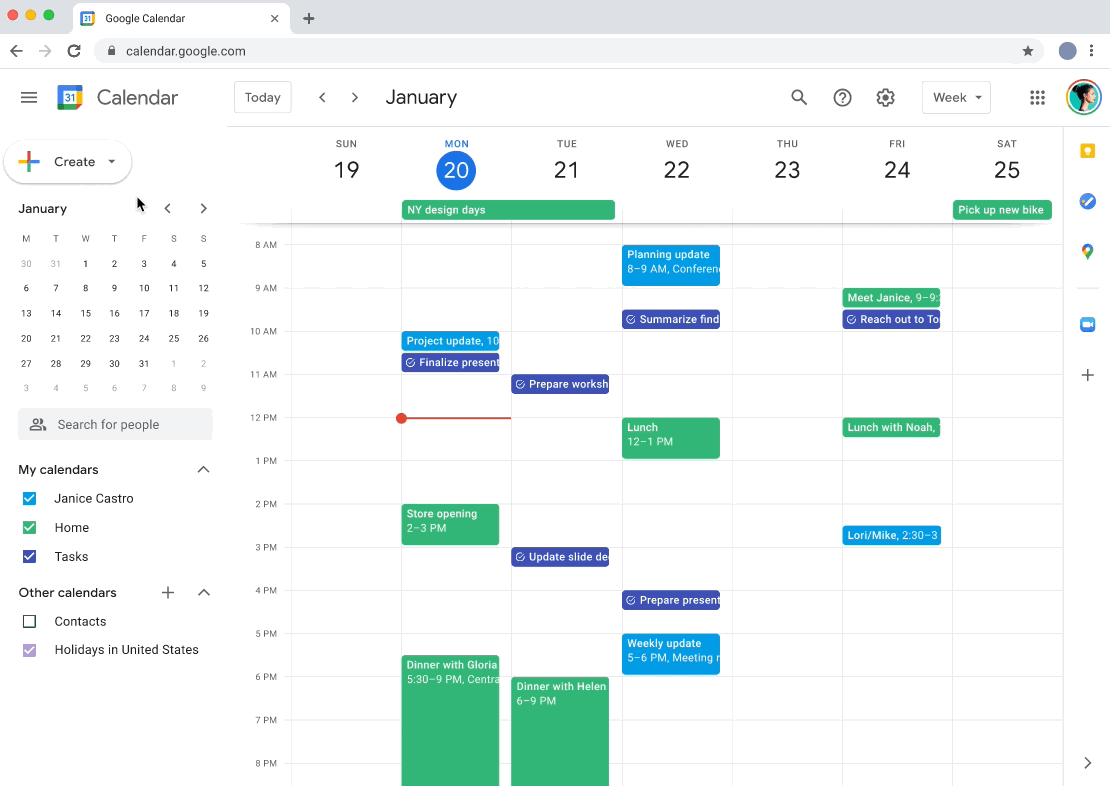
Here are 6 new features to help make collaboration even more seamless from Google Workspace.
- Already available, when you @-mention a person in a document, a smart chip shows you additional information like the person’s location, job title and contact information. In May, Google introduces new smart chips in Docs for recommended files and meetings. To insert smart chips into your work, simply type “@” to see a list of recommended people, files and meetings. From web or mobile, your collaborators can then quickly skim associated meetings and people or preview linked documents, all without changing tabs or contexts.
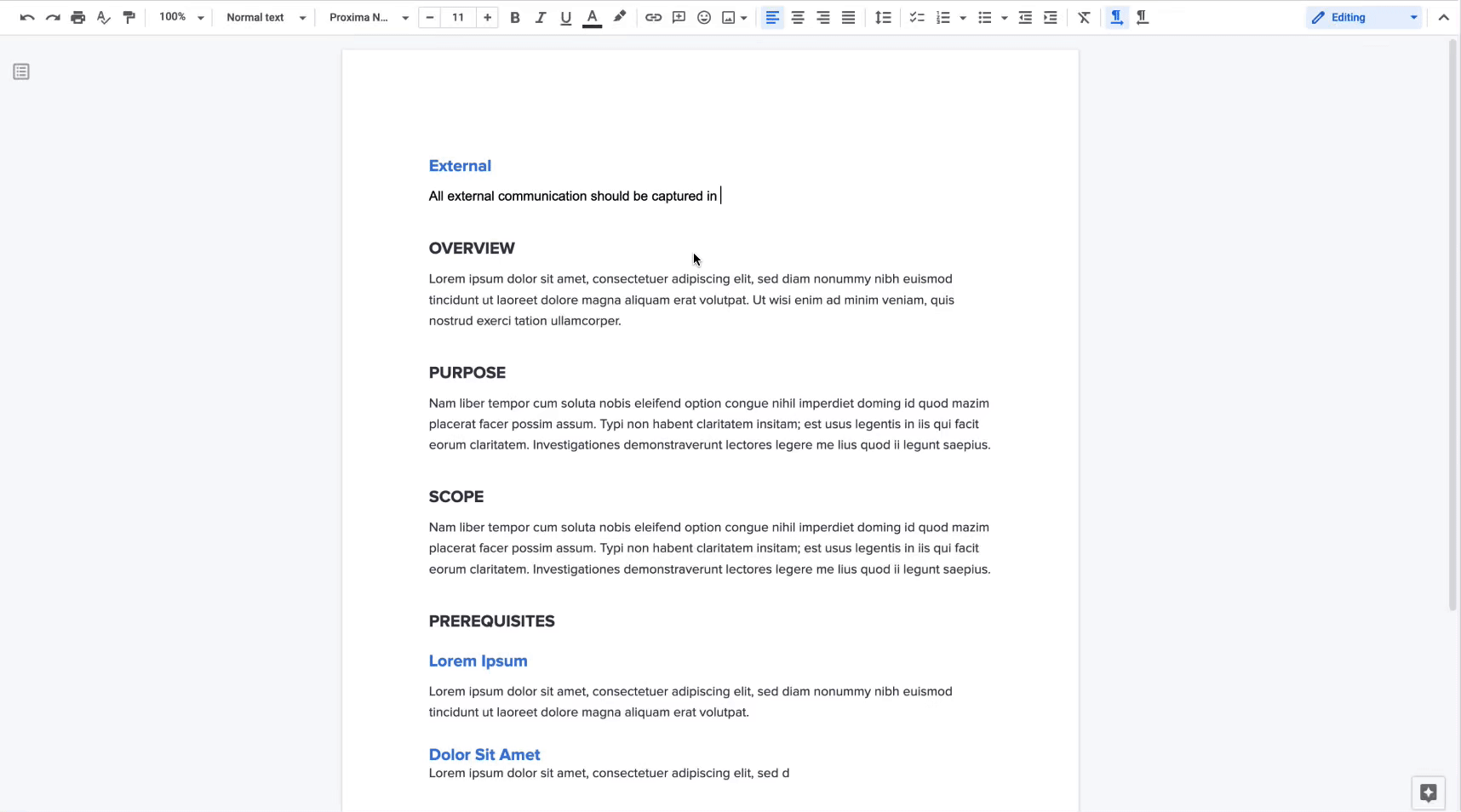
- With the new pageless format in Docs, you’ll be able to remove the boundaries of a page to create a surface that expands to whatever device or screen you’re using. And if you want to print or convert to PDF, you’ll be able to switch back to a paginated view.
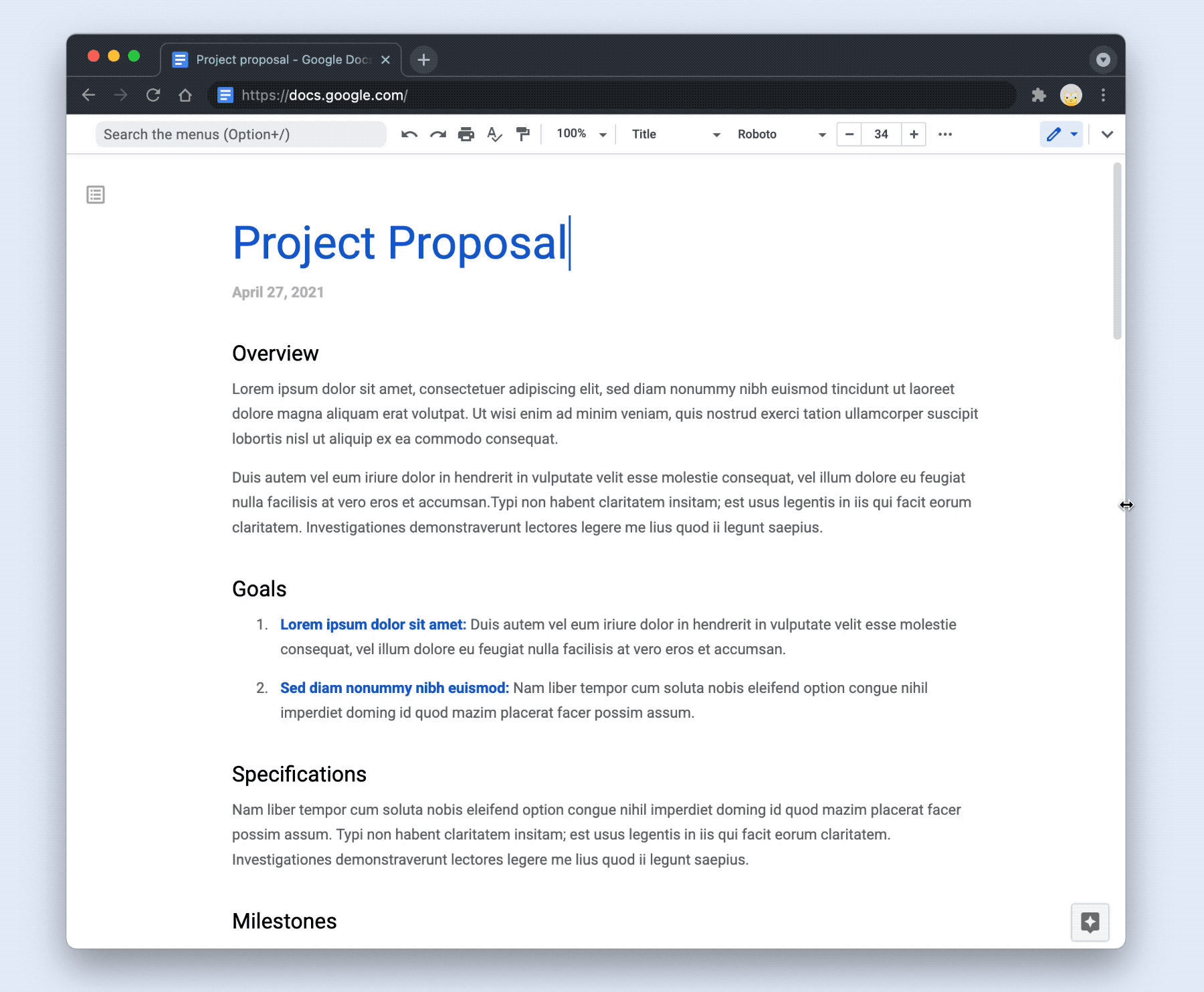
- The new Docs template will automatically import any relevant information from a Calendar meeting invite, including smart chips for attendees and attached files.
- Checklists are now available on web and mobile in Docs. You can assign checklist items to other people and see these action items in Google Tasks.
- Google will also introduce table templates in Docs. Topic-voting tables will allow you to easily gather team feedback while project-tracker tables will help you capture milestones and statuses.
- You can now present your content to a Google Meet call on the web directly from the Doc, Sheet, or Slide where you’re already working with your team. It allows jumping between collaborating in a document and a live conversation. And in the fall, Google is bringing Meet directly to Docs, Sheets, and Slides on the web.
New enhancements to Google Meet
Companion Mode in Google Meet: Companion Mode gives every meeting participant, no matter where they are, access to interactive features and controls like polls, in-meeting chat, hand raising, Q&A, live captions, and more. Colleagues who are in the same meeting room together will enable Companion Mode on their personal devices, giving them their own video tile in Meet and helping them to stay connected with their remote teammates. Companion Mode will be available on the web and Google Meet’s upcoming progressive web app in September, and it will be coming soon to mobile.
New Calendar RSVP options: To allow meeting organizers to better plan for hybrid meetings, invitees will soon be able to RSVP with their join location, indicating whether they’ll be joining in a meeting room or remotely.
Enhancements to Google Meet hardware: Starting in September, Google Workspace is enabling new interactive features, including the hand-raise feature and the ability to get notifications from polls and Q&As, on all devices that run Google Meet. This includes devices from large scale meeting room systems such as Series One to companion devices like the Nest Hub Max.
New controls to make meetings safe and secure: Next month, Google will introduce key moderation controls for hosts of Google Meet meetings, giving them the ability to prevent the use of in-meeting chat and prohibit presenting during meetings, allowing them to mute and unmute participants.
Discover more from SNAP TASTE
Subscribe to get the latest posts sent to your email.