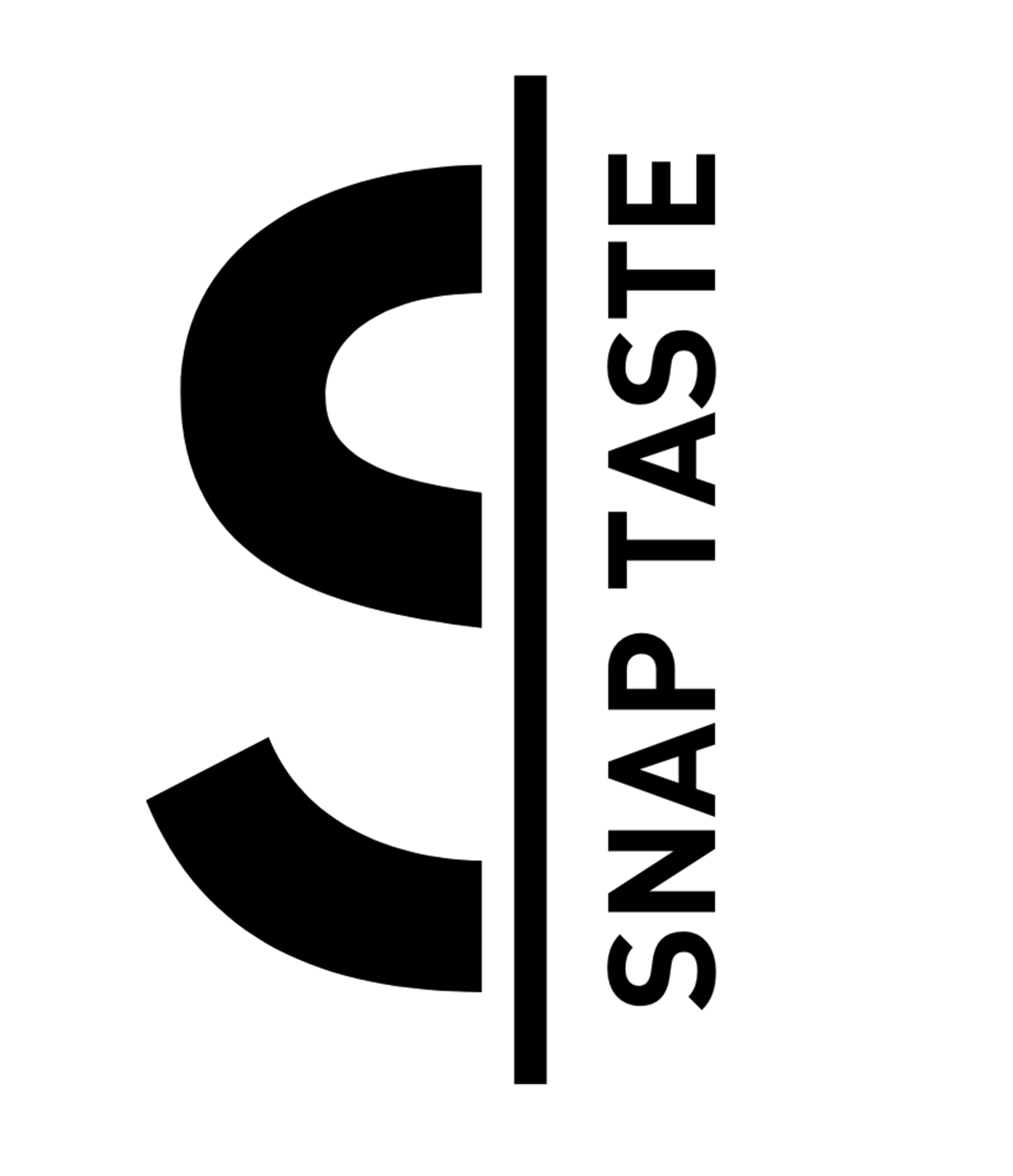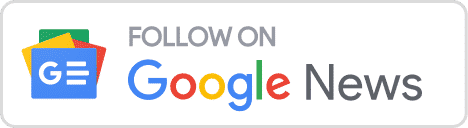Google has been reshaping the capabilities of search engines for more than two decades. Their mission is straightforward: to organize the world’s information and make it universally accessible and useful. This commitment has been accompanied by continuous advancements in AI, enabling a better understanding of information in various formats, such as text, audio, images, or videos.
As part of this evolution, Google has made it easier for users to express their search queries naturally and intuitively. For instance, searching with voice commands or using the camera through Lens has become commonplace. Recently, Google has been experimenting with how generative AI’s grasp of natural language allows users to pose questions on Search more naturally.
The ultimate vision is a future where people can search in any way, anytime, and anywhere they desire. As we step into 2024, Google is unveiling two major updates – Circle to Search and an AI-powered multisearch experience – to bring this vision closer to reality. Let’s explore what’s on the horizon.
This week, Google unveiled Circle to Search, a new way to search anything on your Android phone screen without switching apps. With a simple gesture, you can select images, text or videos in whatever way comes naturally to you — like circling, highlighting, scribbling or tapping — and find the information you need right where you are.
When something grabs your interest (like these adorable dog goggles), it can be disruptive to stop what you’re doing and use another app or browser to start searching for information. But now, whether you’re texting friends, browsing social media or watching a video, you can search what’s on your screen right when your curiosity strikes. And as we’ve shared, Search and Shopping ads will continue to appear in dedicated ad slots throughout the results page.
Circle to Search is launching globally on select premium Android smartphones on January 31, starting with the Pixel 8, the Pixel 8 Pro and the new Samsung Galaxy S24 series.
Google’s revolutionary multisearch feature in Lens, introduced in 2022, has evolved to make exploring the world more user-friendly. Initially designed for refining visual queries by combining image and text searches, multisearch now offers a more comprehensive experience, thanks to recent advancements in generative AI.
As of today, users can point their camera or upload a photo/screenshot and ask a question using the Google app to benefit from the enhanced multisearch experience. This updated feature provides AI-powered insights that extend beyond simple visual matches, allowing users to ask more intricate questions about what they observe and swiftly access crucial information.
Imagine finding an unfamiliar board game at a yard sale, lacking a box or instructions. Questions naturally arise: What is the game, and how is it played? The improved multisearch experience proves invaluable in such situations.
Users can effortlessly take a picture of the game, add their question (“How do you play this?”), and receive an AI-powered overview that consolidates pertinent information from the web. This quick identification helps users understand the game and its rules. The AI-powered overview also facilitates further exploration with supporting links, providing users with all the details they need.
This week, AI-powered overviews on multisearch results are rolling out in English across the U.S. for all users, and there’s no need to sign up for Search Labs. To kick things off, users simply need to locate the Lens camera icon in the Google app, whether on Android or iOS. For those outside the U.S. who have opted into the Search Generative Experience (SGE), there’s a chance to preview this new feature in the Google app. Additionally, users will have access to AI-powered overviews on multisearch results within Circle to Search.
Discover more from SNAP TASTE
Subscribe to get the latest posts sent to your email.