When it comes to sweeping, vacuuming and mopping the floor on a daily basis, a multi-functional robot is exactly what you need. AIRROBO T10+ is able to switch between vacuuming mode and mopping mode seamlessly and intelligently. When the robot move to the carpet, you will notice a different sound, a higher level suction to vacuum the carpet. AIRROBO is a smart home appliance brand with a focus on AI-enabled technologies, supported by world-leading AI and humanoid robotic company, UBTECH Robotics.

Key Features
LiDAR Navigation & SLAM Algorithm
All-In-One Floor Cleaning Solution
User-friendly
Fall-prevention with 4 sets of cliff sensors
360 Anti-collision with 23 sets of sensors
Nidec brushless motor

There are four adjustable suction levels: Quiet, Standard, Strong, and Max. A high-torque brush roll, a side brush for edges, and strong suction power at 2700Pa thoroughly cleans the dirt, pet hair and debris hiding under the furniture and on the carpets. T10+ comes with automatic dirt disposal charging base that empty the dustbin from the cleaner. The 3.3L dustbag is also disposal and allergy-friendly.


T10+ can be activated through APP control, voice control and remote control. It is compatible with Alexa and Google Assistant. Not to mention that this robot got a cute British accent voice!
What’s neat about the robot is that you can add water to have the robot mop the floor for you. It’s equipped with 2—in-1 electric control water tank. Meanwhile, the dampness of the highly absorbable mop cloth is sufficient, even and totally adjustable. There are 3 levels of water control in the APP for you to choose. This is how you fill up the water and clean the tank. See photos for demonstration.
Cleaning the water tank

Press and hold the release button of the water tank while pulling out. See demo photos.

Press the dust box buckle to open

Take out the filter card

Take out the filter

Use the cleaning brush to clean the filter and remove debris on the filter card. The filter is disposable and it is recommended to replace every 3-6 weeks.

Run under a faucet to clean the dust box
Open the water tank cover and fill with the right amount of water. It is recommended to use tap water.

Reverse the water tank and remove the mop for replacement or cleaning.

Make sure to keep the mop clean. Disposable mopping cloth is also an alternative.
Installation Guide
First, place the dust collecting and charging base against the wall on a flat floor. Insert the power plug into the socket and turn on the power. Make sure there are no obstruction 1.2 meters in front of the base and 0.5 meters on both sides. Remove the limiting bar protection at both ends of the front bumper from the robot.

You need to let the robot fully charged before operating when using it for the first time. Press and hold the power button for 3 seconds to turn on the robot, then quickly press the Home button to make the robot move to the base and charge.
On the display of the base you will see the battery level when the robot is charging.
It is important to note that all wires and objects on the floors to be removed before operating the robot. This will help avoid damage caused by entanglement, dragging, and collision during the cleaning.
When the robot is done cleaning or the power is insufficient during the cleaning process, the robot will automatically return to the base. Once it’s fully charge, the robot will return and get the rest of the cleaning job done.
Controlling the robot with the remote controller
First, install the two included AAA batteries in the remote control and turn on the robot. The robot doesn’t have to be connected to Wi-Fi network for you to operate the robot with the controller. When the robot is on the charging station, it will back off a short distance and turns around for 180 if any direction button is pressed. After that, you can operate normally. If you are not using the remote control for a long period of time, remove the batteries. Here are some key functions when operating the T10+.

To resume or pause, press the power button on the robot or the play/pause button on the remote. To manually adjusting the direction of the robot, you can use the four arrow buttons on the controller. If you want the robot to return to the base, press the home button on either the robot or the controller.
To adjust the level of suction power, press the fan button; left is to lower the suction power and right is to increase the power. For maximum suction power there is a button on the bottom with a fan in a circle, this will activate the maximum level of the suction power.
AIROBO T10+ can also operate when downloading the APP called Tuya Smart. You can either scan the QR code and then download and install the APP for go to the App store or Google Play and search for Tuya Smart.
The APP only works with the robot with Wi-Fi function. Maker sure to turn on the robot before using the APP. Before initiating the connection, ensure the unit is standby mode. Only Wi-Fi networks in the 2.4GHz frequency band are supported.
Maintenance
When the dust bag is full, the indicator light on the charging base will display a solid red light and there will be an APP notification that notifies you to replace the dust bag.
Cleaning the dust channel
If the indicator light on the charging base is still red after replacing the dust bag, it is recommended to unplug the power plug, reverse the charging base, and check to see if the dust channel is blocked by objects. If the dust channel is blocked, use a screwdriver to remove the transparent cover of the dust channel to clean out the objects.

IMPORTANT: Clean the infrared lens/head of charging and dust collecting sensor with clean soft, dry cloth.
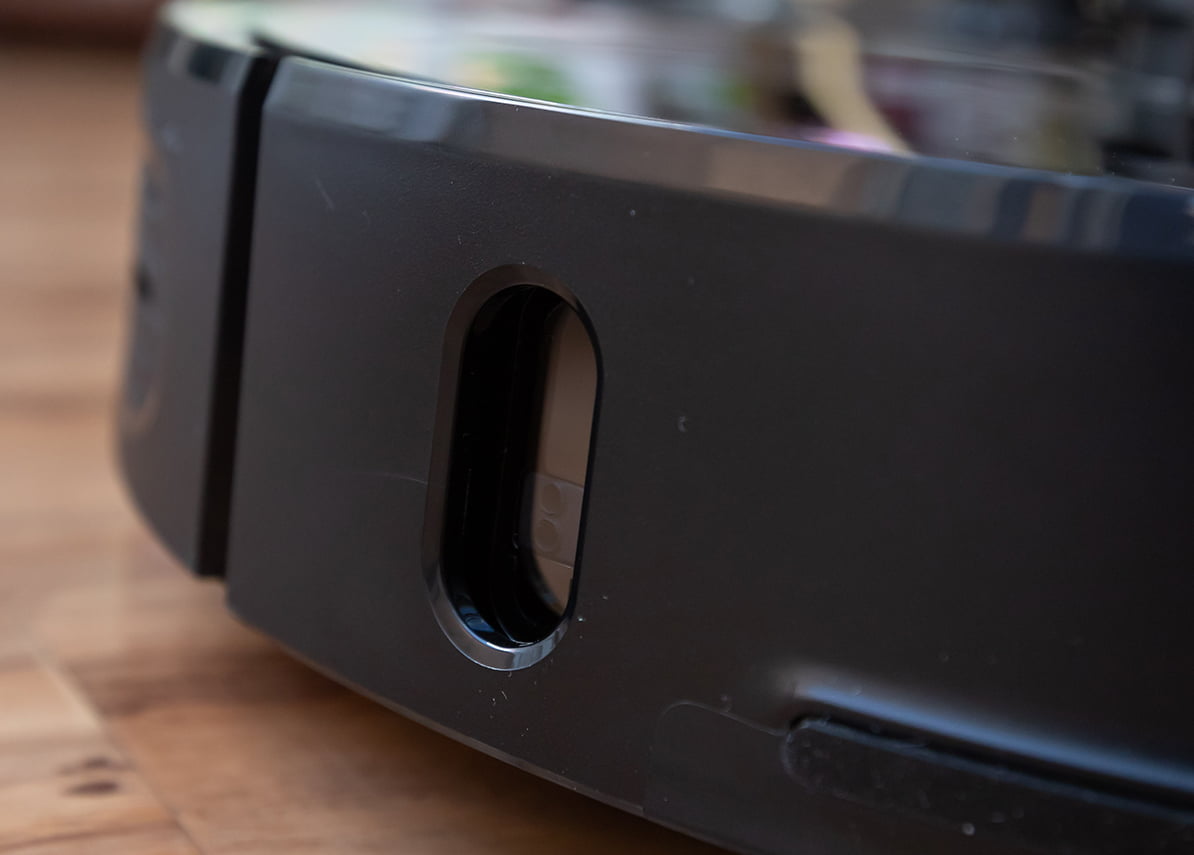
While the manual recommended to clean once a month, I recommended to clean when you see dust on there. This will help the robot function as what it’s supposed to. I used the fiber cloth when cleaning the sensors. Think of it as a family member and not an object. Take good care of it and it will take good care of your home. The robot is amazing!
Make sure to clean the fan’s filter that is under the dust bag too. It can be wiped with a clean soft and dry cloth.

Cleaning the main brush
The main brush is detachable and should be cleaned at least once a week per the manual. I clean the brush after use and remove the hair or other objects that are stuck in the brush. The manual also recommended to replace the brush every 6-12 months.

How to clean the main brush:

Flip the robot over, press the buckle on the main brush’s cover, and remove the main brush’s cover and main brush.
IMPORTANT: When placed the robot upside down, avoid impacts in order to prevent damage to the laser radar.

Use the cleaning knife to cut entangled hair on the main brush, and clean the main brush with a cleaning brush at the other end of the cleaning knife. Replace the main brush and the main brush’s cover and press to fasten the buckle.
What’s in the Box:
Robot Vacuum Cleaner, Automatic Dirt Disposal Base, Main Brush, Disposable Dust Bag, 2-in-1 Water Tank, Cleaning Brush, Remote Controller, Side Brush, Main Brush Cover, and HEPA Filter and Sponge.






AIRROBO T10+ is helpful for someone with busy schedule like myself. It helped me focus on other daily tasks rather than cleaning. The robot can vacuum, clean and mop the floor. What’s even more important is the robot can sense the edge when near the stairs while cleaning on the upper floor. I did couple test placing the robot on the middle of our stairs and it passed all tests. T10+ knows how to avoid getting close to the edge while cleaning. Another cool features that I like are the voice from the robot (it tells you when it starts to clean, when returning to the charging base, etc); and the way charging base remove the dust from the robot. Such a great technology invention… and definitely a smart vacuum cleaner robot!
AIRROBO T10+ is an excellent vacuum that has a recharging base with a dust bin that sucks the dirt out of the vacuum. This means you don’t have to empty the vacuum after cleaning nor do you have to deal with the dust. It’s a real investment when comparing with other products with the same capabilities in the market. You will have a lot of options with features such as home mapping, app controlled, remote controlled, and automatic dirt detection.
AIRROBO T10+ is retailed at $499.99 USD on Amazon. Here is a 30% COUPON CODE, only valid for 48 hours.
DISCOUNT CODE: AIRROBO105
Product Link: https://cutt.ly/rEYH7JB
Discover more from SNAP TASTE
Subscribe to get the latest posts sent to your email.

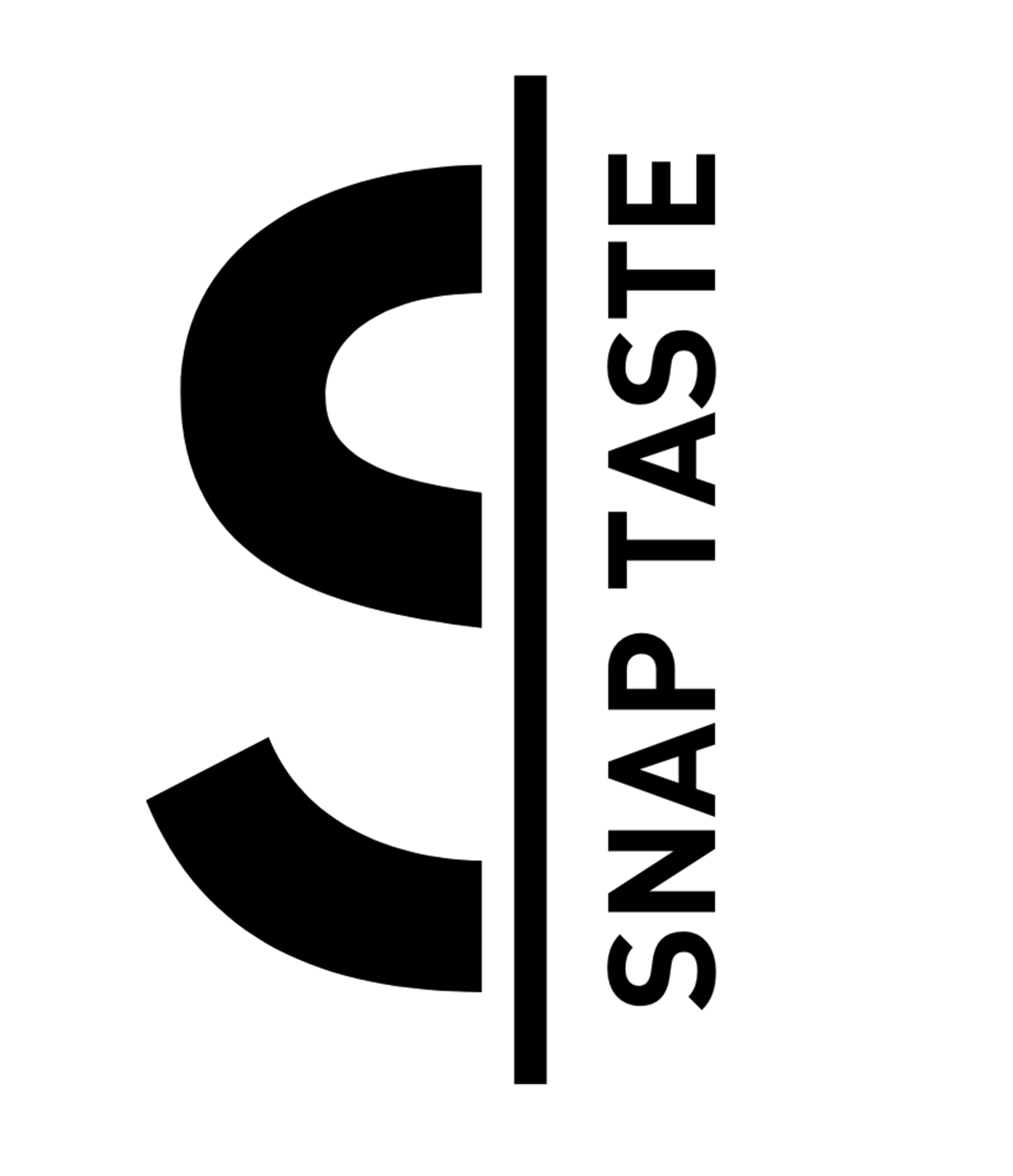
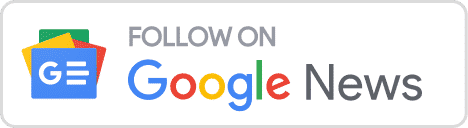

[…] https://www.snaptaste.com/airrobo-t10/ […]