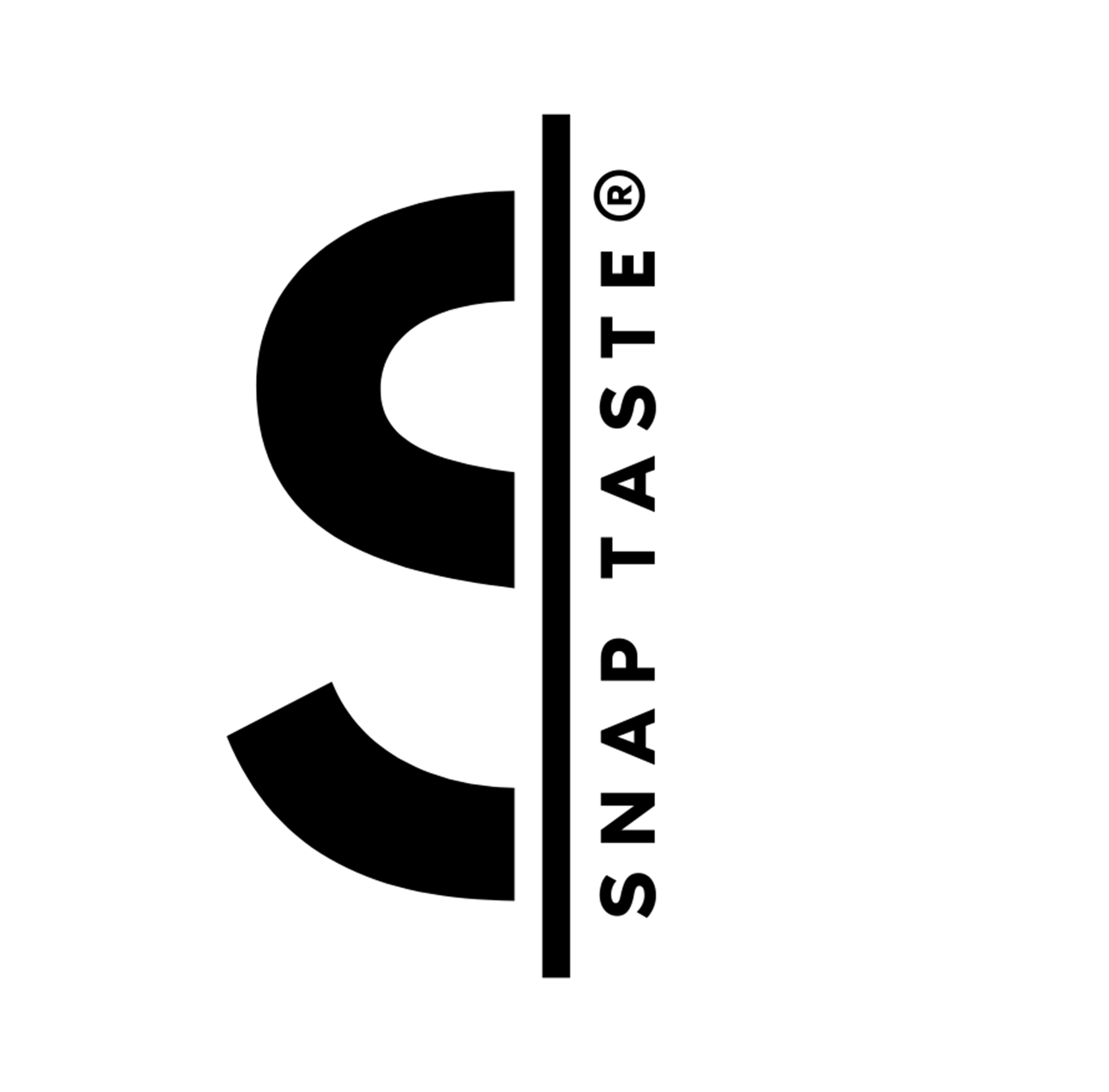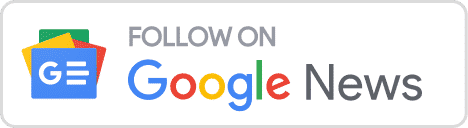Before Google Maps came into my life, I used to get lost while driving more often than I’d like to admit. But ever since I discovered Google Maps, I’ve become a devoted user. I remember the early days when I printed off maps from my desktop computer, and now it has become my trusted companion for all my travels, whether I’m on foot or in my car.
Beyond providing simple directions, Google Maps has proven to be an incredibly versatile tool offering much more than I initially thought. I love how I can use it to explore new places, read reviews, and check out menus before deciding where to stop for a meal. It’s so convenient to access information about air quality and wheelchair accessibility for various locations, making my journeys even smoother. Whenever I’m ready to set out on an adventure, I know I can rely on my phone with its ten impressive Google Maps features to enhance my journey.
Offline Maps
One highly sought-after feature on Maps is the ability to download maps for offline use. It comes in handy, especially when driving through areas with unreliable phone service. This function has saved me from potential confusion caused by spotty cell service.
To utilize this convenient feature, simply click on your profile picture or initial icon located in the top right corner of the screen. From there, select “Offline maps” and opt for “Select your own map.” Zoom in or out on the map to choose the specific area you want to have access to when offline, then hit “Download.” Once the download is complete, you can rely on it to navigate even without an internet connection, ensuring you reach your destination hassle-free.
Google Reviews
When I’m about to explore a new place, I like to do some research beforehand. Whether it’s a new hotel or any other spot, I find it helpful to check out their menu and read reviews to discover the must-try items. Luckily, Google Maps makes this process incredibly convenient. With just a few taps, I can access all the essential details right from the app.
To get all the information at my fingertips, I simply search for the place in Google Maps. Once I find it, I scroll down to see a treasure trove of valuable insights. I can read reviews from other Maps users, view photos of the location, and even watch videos to get a better sense of what to expect. This way, I can make informed decisions about my destination and ensure a more enjoyable experience.

Best time to visit
Knowing the best time to visit a place can be a real time-saver, especially when you’re in a hurry. Dealing with long lines when you only have a few minutes to spare can be incredibly frustrating.
Thankfully, Google Maps comes to the rescue. After searching for a place on the app, simply scroll down, and you’ll find a handy chart called “Popular times.” This chart provides valuable insights into how busy the place tends to be during different times of the day. Even better, you can check the current crowd level in real-time, allowing you to plan your visit strategically and avoid those dreaded long lines. With this feature, you can make the most of your time and enjoy a hassle-free experience at your destination.
Travel by Foot
Navigating a new area on foot can be a daunting task! Google introduced Live View walking directions in Maps to keep you on track and confidently headed in the right direction.
To make use of Live View, simply search for your desired destination in Google Maps and tap “Directions.” Then, in the travel mode toolbar above the map, select the walking icon. In the bottom center, tap “Live View,” and follow the on-screen instructions to help Maps pinpoint your location. Once your location is determined, you’ll receive real-time directions through the camera view on your phone’s screen. As you walk, your phone will even vibrate to alert you when it’s time to make a turn or when you’ve arrived at your destination.
But that’s not all! Live View can also come to your rescue indoors in tricky places like airports, train stations, and malls. And if you’re feeling adventurous and want to explore an unfamiliar area, simply lift your phone, and Live View will guide you along the way.
Fuel-efficient path
When planning your driving route in Google Maps across the U.S., Canada, and Europe, you now have the option to find the most fuel-efficient path. By tapping on the route with the leaf icon, you can see exactly how much fuel (or energy for electric vehicle drivers) you’ll save by taking the eco-friendly route, along with any time difference compared to the fastest option.
With this feature, you can easily contribute to reducing your carbon footprint while still reaching your destination efficiently. It’s a small change that has a meaningful and positive effect on the environment.
Add multiple destinations
When you have several stops to make during your trip, such as picking up a friend and then heading to a restaurant for dinner, Google Maps allows you to easily add multiple destinations to your directions. Here’s how you can do it:
1. After searching for your first destination, tap “Directions.”
2. In the top right corner, click on the three dots.
3. Select “Add stop” and then search for your next destination.
4. Repeat the process for each stop you need to make.
5. Once you’ve added all your stops, tap “Done.”
By following these steps, Google Maps will calculate the most efficient route between all your destinations and provide you with an estimated arrival time.
You have the flexibility to add up to nine stops to your route. If you need to change the order of the stops, simply drag and drop them into the desired sequence. Additionally, you can easily remove any stops that are no longer necessary. And if you want to share your directions with others, Google Maps makes it effortless to do so.
With this feature, planning and navigating through multiple destinations becomes a breeze, making your trip more organized and enjoyable.
Easily bookmark places you’d like to explore later
To get started, all you need to do is tap the “Saved” tab at the bottom of the Maps home screen. From there, you have the option to create new lists or add to existing ones, such as “Favorites” and “Want to go.” Once you create a new list, you’ll have an “Add” button that allows you to search for and add locations conveniently. Alternatively, if you’ve already found a place you want to include in a list, just pull up the location in Maps, scroll to the right through the chips, and tap “Save.” Then, select the desired list to add it to. You can even add notes to remind yourself of essential information and share your lists with others, making it a great tool for planning and collaboration.
With this feature, organizing your travel destinations becomes a breeze, and you’ll never miss out on the places you want to explore.

Adjusting your arrival time
When punctuality is crucial, like for a doctor’s appointment or dinner reservation, you can easily adjust your arrival time in Maps to ensure you won’t be late.
To do this, simply enter your destination in the search bar, and then press the three dots in the top right corner. From there, tap “Set depart or arrive time.” Choose your desired arrival time and then click “Done” on iOS or “Set” on Android. Google Maps will then calculate the most optimal route to your destination and provide you with an estimated arrival time.
By tweaking your arrival time in Maps, you can confidently plan your journey and avoid any unnecessary delays, helping you stay on schedule and make the most of your day.
Location Sharing
Keeping your loved ones informed about your location or trip progress is not only convenient for coordinating plans but also serves as a valuable safety feature.
To share your real-time location, simply tap on your profile and choose “Location sharing.” From there, you can select the people you want to share your whereabouts with, whether it’s your Google and phone contacts or by generating a shareable link through a messaging app. You have the flexibility to set the duration for which you want to share your location, and you can stop sharing it whenever you like.
If you want to keep your family and friends updated on your trip progress, it’s just as easy. Once your navigation has started, swipe up from the bottom of the screen to access the navigation bar, then tap “Share trip progress.” Select the individuals you wish to share your progress with, and click “Share.” Those you’ve chosen will be able to view your real-time location on the map and the estimated time of your arrival. (Note that trip progress sharing is limited to people in your contacts.) With these features, you can ensure your loved ones are well-informed and connected while you’re on the move.
Find stops along your route to avoid detours
Searching for places along your route is a highly sought-after feature in Maps. Many users find this capability particularly useful, especially when they need to find something urgently, like a gas station while running low on fuel.
To search for places along your route while en route to your destination, simply tap the search icon at the top of the Maps home screen. You have two options: either choose from the suggested categories represented by chips, or type in what you’re looking for directly. Google Maps will then provide you with a list of results, complete with ratings and the additional minutes the stop will add to your route. This way, you can make informed decisions and select the most efficient detour. Once you’ve made your choice, tap on it, click “Add stop,” and you’re good to go!
With this feature, you can easily find essential places and services without taking long detours, making your journey smoother and more convenient.
Discover more from SNAP TASTE
Subscribe to get the latest posts sent to your email.